Flows for APEX: Creating Loops or Circular Flows in Your Process
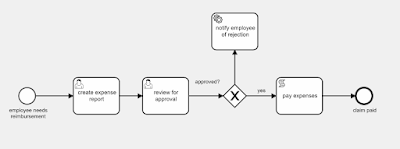
It often feels like we are going round in loops at work! We submit a piece of work for approval -- and it comes back for re-work, before it can be submitted again. That IS part of the process. So how do we model that in BPMN, and what are the issues in implementing this in Flows for APEX? Let's take the example of getting a purchase order approved. It's tempting to produce a simple process model where everything just gets approved. The happy case... Simple expense approval process But then what happens if the claim gets rejected? Usually this means that the employee needs to edit the details, or provide more receipts, or somehow change the submitted document. So our first diagram doesn't model the real process. Our Expense Claim now with a Edit Loop We would expect that when the employee gets notification that his claim has been rejected, he will edit his claim and resubmit it. So we can add a sequence flow arrow from the 'notify em...
